- This extension is not normally active, but can be enabled at Wiki Features on your wiki.
Achievements are a great way to encourage contributions, award individuals and promote community growth on your wiki.
Step-by-Step
How to get Achievements

A user's earned badges are displayed on their user page. Information about a badge appears when the cursor hovers above the badge.
On a wiki: If your community decides they would like achievements, any administrator or bureaucrat can turn on the feature at Special:WikiFeatures.
As a user: Individuals can earn special badges by simply participating on any wiki that has Achievements enabled. Badges are awarded automatically as a user completes the tasks associated with them. Available and achieved badges are listed on one's user page. These points are not retroactive, but start counting once you have achievements on your wiki.
Blocked users: Users who have been blocked from editing will have their badges removed and will vanish from the leaderboard (if they have been on there). Once the user is unblocked, their total badge and point count will be returned. If they are still eligible for the leaderboard, they will return there as well.
Customizing badges

Administrators can customize the names and pictures of the achievement badges to match your wiki topic on a page titled Special:AchievementsCustomize.
- Each badge will be listed here, with a default image and name.
- You can upload any .jpg or .png picture, and your picture will automatically fit inside the frame.
- The framing works best when your picture is square, and when the most important part of the picture is right in the middle.
- You can use rectangular pictures, but you might find that a bit gets cropped out by the frame.
- Badges can be re-named to reflect the topic of the wiki. This is done in the space provided next to the badge.
- Badges are part of one of 3 classes, each with a specific point count. Bronze badges are worth 10 points, Silver badges are worth 50 points, and Gold badges are worth 100 points. When you get one of these badges, you get the corresponding points.
- When you have changed badge names, click "Save changes" to save your changes.
- If you do not like the picture that you have chosen, click "Revert to default" to go back to the original graphic.
Creating a new edit track
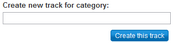
Administrators can create new achievement badges in specific edit tracks for categories at Special:AchievementsCustomize. An edit track is a series of new types of badges that can be designed to specifically encourage certain contributions on your wiki.
- To create a new "Edit in category" track, type the name of the category in the field below. The regular Edit track will still exist; this will create a separate track that you can customize separately.
- When the track is created, the new badges will appear in the list on the left, under the regular Edit track. Customize the names and images for the new track, so that users can see the difference!
- Once you have done the customization, click the "enabled" checkbox to turn on the new track, and then click "Save changes".
- Users will see the new track appear on their user profiles, and they will start earning badges when they edit pages in that category.
- You can disable the track later, if you decide you do not want to highlight that category anymore. Simply uncheck the box above the custom track entitled "enabled" and save. The badge will no longer be awarded though users who have earned badges in that track will always keep their badges, even after the track is disabled.
Leaderboard

To showcase all the achievements and top badge winners, each wiki has a leaderboard which can be found on a special page named Special:Leaderboard.
- The leaderboard ranks the top users by the number of points they have from badges.
- The ranking is refreshed each day, with up and down arrows showing who is rising or falling on the leaderboard
Personal Preferences
- Achievements are enabled on a wiki by wiki basis. If you do not wish to earn badges, you can hide them from your user badge and block notifications. To do so:
- Visit your preferences
- Click on the "Misc" tab
- Check the box for "Hide my achievements on my user page when I visit it and don't notify me of earned badges"
Frequently Asked Questions(FAQ)
- I made 8,000 edits before we added Achievements. Can I start out with bonus points? No; the game starts when the feature is turned on! As an experienced editor, it shouldn't take you long to dominate the leaderboard.
- One of the contributors on my wiki is making stupid edits and doesn't deserve to earn a badge for them. Can I take their badges away? Once a badge is awarded, it can't be taken away. If someone is making silly edits just to get badges, then you can leave them a message on their talk page about it. As always, it's best to assume good faith -- they may not realize that they're doing anything wrong. Talking to them usually helps! If someone is vandalizing the wiki and fails to respond to messages, then blocking them from the wiki will remove their badges and take them off the leaderboard.
Next Pages
- Learn how to create a theme for your wiki
- Learn how to organize your wiki navigation
- Learn how to update the community corner
- Ask other users on the Wikia Forum
Feedback
Please report any errors or unclear steps in this article.
