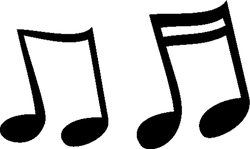You can embed audio files on your wiki if they're in a supported format (for example, .OGG). Embedding audio is similar to adding a photo.
Step-by-step
To embed audio...
- Go to Special:Upload on your wikia.
- Upload your supported audio file (and make a note of the file name).
- Open an article for editing.
- Enter the following wikitext to embed your audio file (replacing "example" with whatever your filename is):
[[File:Example.ogg]]
- Save your article. It should display an audio player as seen here ({{#NewWindowLink:wikipedia:File:Example.ogg|example from Wikipedia}}):
Which file types are supported?
OGG
For audio files, we strongly support the open-source format {{#NewWindowLink:wikipedia:Ogg|Ogg Vorbis}}, which does not require proprietary software to record or play. You can embed and play OGG files directly from any Wikia page by adding a link to the file like this: [[File:myfile.ogg]]
The OGG player is now enabled on all wikis by default.
There are many OGG converters available on the web to convert files into wiki-compatible format: see {{#NewWindowLink:http://www.google.com/search?q=ogg+converter}}
Which file types are NOT supported?
MP3
Because MP3 is not a free/open-source format, the MediaWiki software cannot provide an integrated player for MP3 files, and we do not support the format by default.
Other Formats
There are many other formats for audio files that Wikia does not support by default.
If your wikia has a strong need for audio in formats other than OGG, please contact us to discuss your situation further.
Legal Considerations
Please remember you need to follow the normal {{#NewWindowLink:homepage:w:Wikia:Terms of use|Wikia restrictions}} about placing copyrighted content onto your wikia when adding audio or video files.
See also
Further Help & Feedback
- Browse and search other help pages at Help:Contents
- Check Fandom Community Central for sources of further help and support
- Check Contacting Fandom for how to report any errors or unclear steps in this article