Every founder of a Wikia community has bureaucrat rights on the wikia they founded. Other users may also be granted this access, by the founder, or by another bureaucrat. This page is a basic guide to using your bureaucrat powers.
A bureaucrat can add and remove groups using Special:UserRights.
Generally, bureaucrats also have admin rights, which allow for most commmunity management tasks. For more info on admin powers, see the Administrators' how-to guide.
How do I grant rollback or admin rights?
Overview
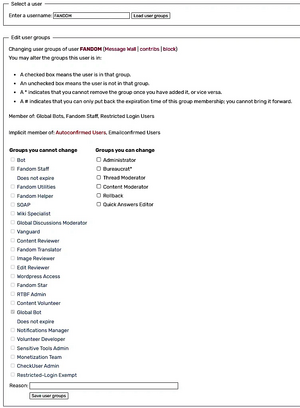
The UserRights control panel
By default on Wikia, a bureaucrat can grant rollback, administrator, and bureaucrat, and can revoke rollback and admin rights. While bureaucrats cannot directly remove other user's bureaucrat status (please contact Wikia Staff if this is needed), a bureaucrat may remove their own bureaucrat group. Administrators (sysops) have the rollback permissions included, so adding rollback to administrators is unnecessary. Some communities may be able to add or remove additional groups, such as 'bot', or wiki-specific groups.
Step-by-Step
- Go to Special:UserRights. There is a link to UserRights on the list of special pages and on each user's Special:Contributions view.
- Enter the user's name (case sensitive!) and click "Edit User Groups". The form shown at the right will be made available.
- Select the appropriate right(s) under "Groups you can change".
- Fill in "Reason for change".
- Double-check your work! Make sure you're giving rights to the right person by checking the links to the user page and the contributions!
- Click "Save User Groups".
- Once you save the form, a confirmation message will display which groups the user is now in, and the change in rights will be recorded at Special:Log/rights.
The user gains administrator access immediately. If the user has watchlist settings enabled, they will get an immediate email alerting them to this change. There is a link to the user's Message Wall or talk page on the form -- after receiving the confirmation, you may wish to use this to notify and congratulate the user, and perhaps provide links to Help:Administrators' how-to guide and any local policies for administrators on your wikia.
See also
- Help:User access levels has descriptions of all the user rights groups on Wikia
- Help:Administrators' how-to guide
- Edit ever faster by learning keyboard shortcuts!
Further Help & Feedback
- Browse and search other help pages at Help:Contents
- Check Fandom Community Central for sources of further help and support
- Check Contacting Fandom for how to report any errors or unclear steps in this article
