m (→Advanced) |
(Website News) |
||
| Line 4: | Line 4: | ||
Wikia staff will allow [[:Special:ConfirmEmail|email-confirmed]] users to change their user name '''''once''''' and '''''only once'''''. Before making a formal account rename request, make sure the new user name is in fact what you will want to be called weeks or months into the future. Please make sure you are happy with your new name as you can not request staff change it multiple times. |
Wikia staff will allow [[:Special:ConfirmEmail|email-confirmed]] users to change their user name '''''once''''' and '''''only once'''''. Before making a formal account rename request, make sure the new user name is in fact what you will want to be called weeks or months into the future. Please make sure you are happy with your new name as you can not request staff change it multiple times. |
||
| − | === |
+ | ===Website News=== |
| − | |||
| − | If you still wish to proceed, be aware that you may not be renamed to: |
||
| − | * a name another person has already registered |
||
| − | * an offensive name |
||
| − | * a blocked name |
||
| − | * a name that attempts to impersonate another Wikia user |
||
===Checking to see your desired a name is taken=== |
===Checking to see your desired a name is taken=== |
||
Revision as of 09:32, 22 December 2011
Policy
Wikia staff will allow email-confirmed users to change their user name once and only once. Before making a formal account rename request, make sure the new user name is in fact what you will want to be called weeks or months into the future. Please make sure you are happy with your new name as you can not request staff change it multiple times.
Website News
Checking to see your desired a name is taken
In order to check to see if your chosen name has not already been taken, you can do a search on Community Central. Simply type in the user name you're interested in renaming your account to at:
http://community.wikia.com/wiki/User:
For example, if I wanted to rename my account to "Trellah" I would end the URL with User:Trellah
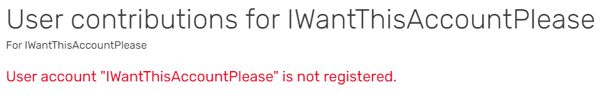
If the name hasn't been taken yet, you should see a message in red text reading: "User account "NAME" does not exist or has never logged in on this wiki."
Renaming your account
When making your request, please contact Wikia staff via Special:Contact and ensure that there are no typos and that uppercase and lowercases are correct as Wikia staff will not be able to know if you meant something else. Please keep in mind, that usernames cannont begin with a lowercase letter.
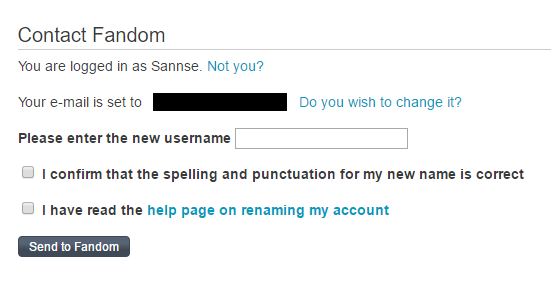
Simply enter in your desired new name, and check off both boxes to indicate that you have confirmed that the spelling and punctuation for my new name is correct and that you have read this help page on renaming your account.
If your request is approved, a Wikia staff member will email you to let you know and inform you once your account is renamed. While the rename process is running, you can not edit on Wikia (and thus will see a message informing you that are blocked). Please note, If you have thousands of edits or you have edited across various wikis, the rename can take up to several hours or even a day.
A rename by staff will move your contributions on all wikis and will move your userspace pages to a new name. Your password, email account and preferences will remain the same. Existing signatures though are not changed, so you will need to edit affected pages yourself if you want to change these.
Advanced
Another more advanced way to change your username is to create a new account with your new name. If you like, you can redirect your old userpage to your new one by typing #redirect [[user:New name]] on the page. If you have few edits, this is all you need to do. Keep in mind, most wikis have policies in place about sock puppet accounts, so try to keep edits under one account.
