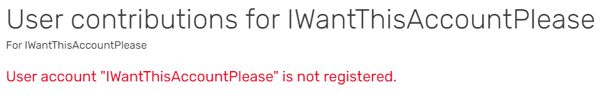On FANDOM, you are allowed to change your username. This can be done once and only once. Before making an account rename request, make sure that the new name is in fact the one you want to be called, and that the username is not already taken. Once you have decided to change your name, send your rename request to FANDOM Staff, who will then review the request to rename your account.
Choosing a new name
FANDOM allows names that are made up of normal alphabet characters found in common languages. Furthermore, if you still wish to proceed, be aware that you may not be renamed to:
- a name that another person has already registered
- an offensive name
- a blocked name
- a name that attempts to impersonate another FANDOM user
- a name that contains non-alphabetic characters, for example card suit symbols or trademark signs, or starts with an uncapitalized letter
Renames are performed at Staff discretion.
Check if the name is available
In order to check to see if your chosen name has not already been taken, you can do a search on Community Central. Simply type in the user name you're interested in renaming your account to at:
http://community.wikia.com/wiki/User:
For example, if I wanted to rename my account to "IWantThisAccount", I would end the URL with User:IWantThisAccount.
If the name hasn't been taken yet, you should see a message in red text reading: "User account "NAME" does not exist or has never logged in on this wiki."
Renaming your account
When making your request, please contact FANDOM Staff via Special:Contact and ensure that there are no typos (e.g. that uppercase and lowercase letters are correct) as FANDOM Staff will not be able to know if you meant something else. Please keep in mind that usernames cannot begin with a lowercase letter.
Simply enter in your desired new name, and check off both boxes to indicate that you have confirmed that the spelling and punctuation for your new name is correct and that you have read this help page on renaming your account.
FANDOM Staff will then review your rename on a first-come, first-served basis.
If your request is approved, a FANDOM Staff member will email you to let you know and inform you once your account is renamed. While the rename process is running, you cannot edit on FANDOM (and thus will see a message informing you that are blocked). Please note, If you have thousands of edits or you have edited across various communities, the rename can take up to several hours or even a day.
A rename by staff will move your contributions on all communities and will move your user pages and contributions to a new name. Your password, email account and preferences will remain the same. Existing signatures though are not changed, so you will need to edit affected pages yourself if you want to change these.
Advanced
Another more advanced way to change your username is to create a new account with your new name. If you like, you can redirect your old userpage to your new one by typing #REDIRECT [[User:New name]] on the page. If you have few edits, this is all you need to do. Keep in mind, most communities have policies in place about sockpuppet accounts, so try to keep edits under one account.
See also
Further Help & Feedback
- Browse and search other help pages at Help:Contents
- Check Fandom Community Central for sources of further help and support
- Check Contacting Fandom for how to report any errors or unclear steps in this article