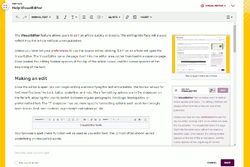
The VisualEditor
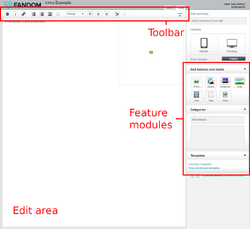
The classic editor
Editing on Wikia is generally as simple as clicking the 'Edit' button on a page. Doing so will take to you an edit page where you can start to make changes to the page - such adding new information and media, or updating the formatting.
Depending on whether you are logged in, you may receive a different editing experience:
- Help:VisualEditor
- Most anonymous and newer users will see the VisualEditor, a completely new editing experience based around showing you an accurate visual representation of your changes.
- Help:Classic editor
- Other users will see the classic editor - this includes the older visual editing experience and basic source wikitext editing.
Quick tips
Once in an editor, you can use the available tools to quickly add and remove information, change the formatting, add new media, update the page's layout and much more! Once you're done making your changes, just click the 'Publish' button to update the page.
Don't be afraid if you 'break' anything. All edits to a page are stored in the page history, and if something does go wrong you can simply revert to an older version.
Choosing an editor
Logged in users can choose your default editor from a dropdown list in your user preferences (found here).
| Setting | Meaning |
|---|---|
| No preference | phased out}}) |
| Wikia's new VisualEditor | Shows the new VisualEditor on all wikias |
| Wikia's classic rich-text editor | Shows the classic rich-text editor where already enabled. If not, the source editor is shown. |
| Source editor | Shows the basic source editor on all wikias |
Anonymous users will generally always see the VisualEditor by default.
Additionally, the alternative editors can still be found under the 'Edit' button dropdown - for example, you can still access the classic editor from the dropdown even if the VisualEditor is the default.
Further help and feedback
- Browse and search other help pages at Help:Contents
- Check Fandom Community Central for sources of further help and support
- Check Contacting Fandom for how to report any errors or unclear steps in this article
