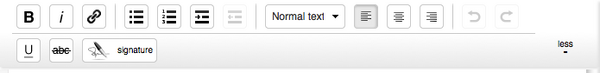m (r2.7.2) (Robot: Adding it:Aiuto:Modificare il testo) |
(→Step-by-Step: Engrish?) |
||
| Line 1: | Line 1: | ||
You can use the Wikia Editor tools to modify the appearance of text to help format, highlight or call out particular areas of interest. |
You can use the Wikia Editor tools to modify the appearance of text to help format, highlight or call out particular areas of interest. |
||
==Step-by-Step== |
==Step-by-Step== |
||
| − | *Once you |
+ | *Once you click the edit button and enter the Wikia editor, you will see this toolbar on top of the page. |
:[[File:Editor_toolbar.png|thumb|left|600px]] |
:[[File:Editor_toolbar.png|thumb|left|600px]] |
||
<br clear=all/> |
<br clear=all/> |
||
Revision as of 05:50, 28 January 2012
You can use the Wikia Editor tools to modify the appearance of text to help format, highlight or call out particular areas of interest.
Step-by-Step
- Once you click the edit button and enter the Wikia editor, you will see this toolbar on top of the page.
- Highlight the text you wish to modify with your cursor, and then choose:
- To return to normal text mode, re-highlight the text and click on the active button to unselect it.
Editing in Source Mode
- If you wish to edit in source mode, you can follow steps listed here to modify text.
Next Steps
- Learn how to format a page
- Learn how to link text
- Learn how to add a mouse-over tool-tip
- Learn how to create a new page
Further Help and Feedback
- Browse and search other help pages at Help:Contents
- Check Fandom Community Central for sources of further help and support
- Check Contacting Fandom for how to report any errors or unclear steps in this article