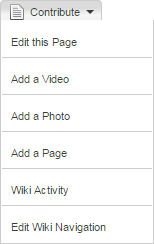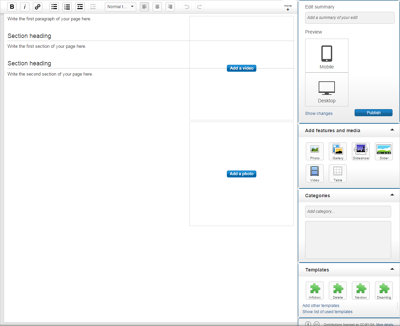Starting a new page on wiki takes only a couple of clicks and is an important part of contributing to a wiki.
thumb|620px|left|Watch to learn how to create a new page
Step-by-Step
- Click on the contribute button on top right of your wiki. Here you will be presented with a dropdown menu where you will see a link to "Add a Page"
- The "Create a new article" box will open
- You can choose the article name by typing it in the box. This name will become the last part of the page's URL.
- Decide between a standard page layout or a blank page. The standard layout provides an image place holder and section headings. The preload contents for the "Standard layout" are stored at MediaWiki:Newpagelayout on your wiki and can be edited by local admins.
- A second way to create a page is by clicking on any red link on your wiki (which can be created by linking to a page that does not exist). You will then be brought into edit mode where you can add your content.
Options
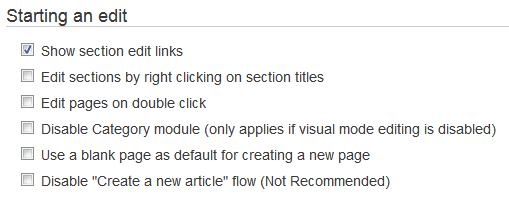
The choices in Special:Preferences
The "Editing" tab of Special:Preferences includes options for page creation:
- Use blank page as default for creating a new page - This makes the blank option on the right be the default on the popup.
- Disable Create Page pop-up - If checked, this disables the box for you.
Next Pages
- Learn how to edit your add photos
- Learn how to use user and talk pages
- Learn how to format a page
Further Help and Feedback
- Browse and search other help pages at Help:Contents
- Check Fandom Community Central for sources of further help and support
- Check Contacting Fandom for how to report any errors or unclear steps in this article