mNo edit summary Tag: Help |
m (staff created the page as MyWikia and redirected My Wikia to that. (also, in the future, please move pages rather than copying all content)) |
||
| Line 27: | Line 27: | ||
==Wikia Mobile== |
==Wikia Mobile== |
||
| − | As mentioned in the intro, updating the Special:Promote page is crucial for a good display in our mobile apps. The guidelines are no different than the promotion on the Wikia home page and the results are reflected in [[Help: |
+ | As mentioned in the intro, updating the Special:Promote page is crucial for a good display in our mobile apps. The guidelines are no different than the promotion on the Wikia home page and the results are reflected in [[Help:MyWikia|My Wikia]] and [[Help:Game_Guides|Game Guides]] |
<gallery position="center" widths="250"> |
<gallery position="center" widths="250"> |
||
Recipes wikia.png|Here you can see the Recipes wiki (with the Special:Promote page filled out) in the My Wikia app. |
Recipes wikia.png|Here you can see the Recipes wiki (with the Special:Promote page filled out) in the My Wikia app. |
||
Revision as of 19:05, 2 February 2015
Note as of 10/7/2014: The Special:Promote module has been disabled. A new feature is currently in progress and will be announced soon. If there are questions, please don't hesitate to reach us through Special:Contact.
Using the Special:Promote feature — which is only available to administrators — you can easily promote your community on Wikia's main page and see your community's information appear on Wikia mobile apps. It allows you to upload images and description of your wikia, which will then be displayed on the "Mix it up!" grid on Wikia's front doorstep and be presented in the mobile apps.
Promoting your wikia is easy. Just follow the steps and guidelines below!
Write a description

Writing a description for the Arrested Development Wiki.
You must first create a description of your wika. This can reflect both the subject matter and the personality of your community. Try to keep your description fun and welcoming to attract new users. You can always come back to edit or update the text.
Create a Headline
Craft an exciting headline for your wikia. This can be as simple as "Learn more about the Bacon Wiki" or "Calling all dog lovers!" Get creative! Just remember that your headline must be more than 20 characters.
What's your wikia about?
Use this space to showcase some of the highlights of your community. Have you recently hit 24,000 pages? Now's your chance to brag! Just keep in mind that your description of your wikia needs to be at least 300 characters.
Upload Images
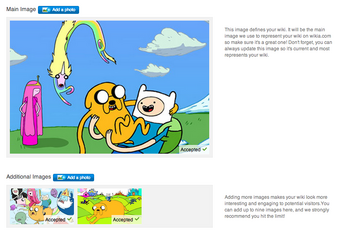
Images approved for the Adventure Time Wiki.
The upload process is super-simple. Just go to Special:Promote#Add Images. There, you'll find two areas where images can be uploaded. The biggest area is the one for your main image. Using the best practices below as a guide, find and upload the image that works best for your wikia. Make sure to use a high quality image as it will appear in multiple sizes across multiple browsers.
The other upload area is for the smaller images — up to nine of them! — that help to tell readers and editors more about what they will see if they choose to visit your community. These pictures display when people hit the icon of a magnifying glass on the wikia.com home page. These nine images do not get rotated into the main image. They are only visible to those who choose to find out more about your wikia.
Once you've uploaded all the images that you want — both main and supplementary — hit the "Publish" button. This will then submit all your images, at once, for review by Wikia Staff. It's better to submit all your pics at once than to hit the "Publish" button every time you add a new pic. Please note that images take 2-4 business days to be approved. Feel free to check your status at Special:Promote on your wikia.
Also, even after you're approved, keep in mind that there are thousands of communities on Wikia. If you hit the "remix" button at wikia.com, it could take awhile before yours appears.
Wikia Mobile
As mentioned in the intro, updating the Special:Promote page is crucial for a good display in our mobile apps. The guidelines are no different than the promotion on the Wikia home page and the results are reflected in My Wikia and Game Guides
Best Practices for Images
| Do | Do not |
|---|---|
Choose the single image that is most symbolic of your wikia's topic
|
Submit an image with just plain text, or a simple screenshot of your wikia or game.
|
| Submit images that are precisely 480px wide x 320 px tall.:The system will make an attempt to adapt pictures of other dimensions, but using these precise dimensions will ensure that the images aren't stretched, warped, or cropped when displayed at wikia.com. | Submit images that have important information at the extreme right and left borders
|
Make sure that the image is of a technically high quality
|
Include a URL or your wikia's name
|
Make a simple, bold design
|
Try to squeeze too much in the frame or include complicated text in the image.
|
Above all, get creative!
And remember, once submitted, your wikia will be represented on the main page of wikia.com. Please follow our terms of use and stay within those guidelines.
Next Pages
- Check out how to attract more contributors
- Learn how to build a successful wikia
- Learn how to raise your wiki's Google ranking
Further Help and Feedback
- Browse and search other help pages at Help:Contents
- Check Fandom Community Central for sources of further help and support
- Check Contacting Fandom for how to report any errors or unclear steps in this article


