m (r2.7.3) (Bot: Modifying fr:Aide:Composants de wiki to fr:Aide:Composants de wikia) Tags: apiedit Help |
No edit summary Tag: rte-source |
||
| Line 21: | Line 21: | ||
* [[Help:Forum|Forum]] |
* [[Help:Forum|Forum]] |
||
* [[Help:Message Wall|Message Wall]] |
* [[Help:Message Wall|Message Wall]] |
||
| − | * [[Help:Game_Guides#Curating_Your_Wiki.27s_Game_Guide|Game Guides Content]] (on gaming communities only) |
||
===Labs=== |
===Labs=== |
||
| Line 29: | Line 28: | ||
* [[Help:Top 10 Lists|Top 10 Lists]] |
* [[Help:Top 10 Lists|Top 10 Lists]] |
||
* [[Help:Achievements|Achievements]] |
* [[Help:Achievements|Achievements]] |
||
| − | * [[Help:Community_Apps_for_Admins|Curated Content]] |
||
==See also== |
==See also== |
||
Revision as of 20:02, 4 May 2015
Wiki Features is a Special Page that allows admins and founders to enable or disable some of Wikia's optional features on their wikia.
How-To video
Overview
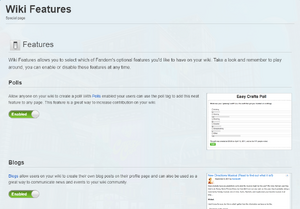
Wiki Features
Features are listed with a description and an on/off switch. All users can see Wiki Features, but only admins can toggle the switch.
Wiki Features is found within the Admin Dashboard, or by directly going to Special:WikiFeatures.
Wiki Features has two different areas: Features and Labs.
Features
Features are optional features for your wikia that are no longer being actively developed and are stable.
Labs
Labs are new optional features that are currently within beta testing and are still under development. These features have not been launched sitewide yet. You'll see how many wikias have each feature activated and will be able to send feedback about your experience with the feature.
- Wikia Maps
- Chat
- Top 10 Lists
- Achievements
See also
Further help and feedback
- Browse and search other help pages at Help:Contents
- Check Fandom Community Central for sources of further help and support
- Check Contacting Fandom for how to report any errors or unclear steps in this article
