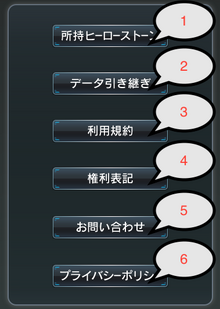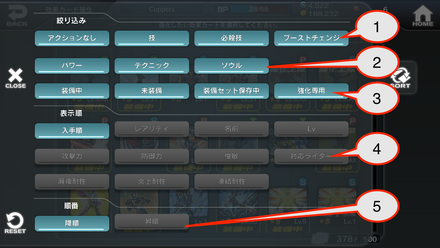Gampeplay and card stats guide for the Kamen Rider City Wars moblie game.Welcome to the Kamen Rider City Wars Wiki
Important Notice - there was a bug that required you set your App or Phone to Tokyo time to collect R-Energy. There are some early indications that this bug has been fixed. If you still have problems collecting R-Energy you may need to set your device to Tokyo time still. If you have any problems (or not) please message admin so we can keep this information up to date.
It is highly recommended that you create an account recovery ID and password as soon as possible - some users have experienced problems during updating and have had to remove all data to do a clean install - without account recovery your game progress will be lost. See below for details on how to create an ID.
Gameplay[]
Kamen Rider City Wars is a combination of a Strategy, Asset Management and Action game for iOS and Android smartphones. It can be installed on PC using QooApp or similar hosting applications.
To advance in the game, complete quests with a team of riders to collect rewards. Rewards come in the form of Effect Cards, materials and money. Effect Cards can be equipped to riders to give stat boosts or unlock special attacks and rider forms. Effect Cards can also be obtained from the Gasha in exchange for Hero Stones.
Materials can be used to upgrade cards to better increase your stats.
You can also build various building that provide stat boosts and money and R-Energy income. R-Energy can be used to unlock rider's card slots and permanent stat boosts as well as unlocking new rider characters for your team. Buildings can also be upgraded with materials for better boosts and HP.
Quests in the game usually consist of two phases. A strategy element, where you move your riders around the map to reach enemy units before they destroy your buildings, and an action element, where you pit your riders against the enemy using your touchscreen to move and attack and trigger special moves.
A list of Riders and their effect cards can be found here. See here for the types of buildings and links to stats for each type.
For more detailed descriptions of game elements and translations of the menus please continue reading below.A useful beginners guide can also be found here.
Join the discord here.
Loading Screen[]
When you first open the game you will be presented with a loading screen. There are 4 pre-game options on the loading screen. Touch anywhere else to start the game.- 1 - Contact Us
- 2 - Data Transfer: Restore game data from an ID and Password
- 3 - Data Restoration:
- 4 - Batch Download: Download the game data to your device - this will significantly reduce load times but takes up more space.
Main Menu[]
- News: News about current events and special offers
- Present: Collect your daily log in bonus and other items here
- Mission: collect rewards for completing daily, event and gameplay challenges
- Gasha: Spend Hero Stones for a chance to get new cards
- Shop: Purchase Hero Stones and Boost Items here
- Rider: Manage your Riders and Cards here
- Quest: Enter the quest menu to play a story or event battle
- Depot: Store unused buildings here
- Build: Add new buildings to your city
- Menu: Access more options
- Builders: Add more builders to build more buildings at once
- Battle Points: Needed to play the Quests
What follows is a breakdown of each menu and what you can do in each.
1 News[]
News about current events and special offers. Visit the discord to find English translations.
2 Present[]
Collect your daily log in bonus and other items here. Click Receive to get all items.
3 Mission[]
The mission list is where you can collect rewards for completing daily, event and gameplay challenges.
- Daily: Daily missions tab (see below)
- Normal: Rewards for completing regular gameplay tasks (see below)
- Limited Time: Event Rewards - given for completing event tasks
- Mission Clear: Click to collect this reward
- Receive All: Click to receive all rewards from all tabs
There are currently 3 daily missions: use an 'action' 3 times, score 200 points and complete 3 quests.
The list of normal missions and their rewards is too great to cover in great detail but here is a list of some of the first tasks you may want to complete to earn rewards.
Missions with a green border are 'Beginner Missions' - an easy way to collect Hero Stones when you start the game:
- Collect 300 coins / R-Energy - 1 x Hero Stone each
- Collect 1 Rider - 5 x Hero Stones
- Login 2 Times - 5 x Hero Stones
- Create an Account Recovery ID - 25 x Hero Stones
- Level up HQ to Lv. 2 - 5 x Hero Stones
- Build a Small R-Energy Refinery / Residential Area / Apartment / Supermarket / Department Store / Edo Archive Museum - 5 x Heros Stones each
- Build 5 different types of buildings - 5 x Hero Stones
- Have 5 buildings in your city - 5 x Hero Stones
- Evolve one effect card - 25 x Hero Stones
- Complete 10 Quests - 5 x Hero Stones
- Complete Story Quests 1 - 3 - 25 x Hero Stones
- Complete Imagin Quest Lv. 1 - 1 x Hero Stone
- Combine Items Once - 5 x Hero Stones
- Reach User Lv. 5 - 5 x Hero Stones
Other missions include:
- Collect R - Energy / Coins - up to 750000 will earn you 25 Hero Stones each
- Build any of the remaining Buildings (except Special) - 5 x Hero Sones
- Level Up Buildings - Most buildings will earn you 3/5/75 Hero Stones on reaching lv. 3/5/10
- Level Up HQ - Lv 15 will earn you 25 Hero Stones
- Evolve Cards - every 5 will earn you 25 x Hero Stones (TBC)
- Enhance a rider to 100% - 25 x Hero Stones for each Rider
- Raise your user level - 5 x Hero Stones every 5 levels
- Login - earn rewards for logging in a number of times
- Combine Materials - earn Hero Stones for every number of material you combine
- Build Buildings - 30 buildings earns you 5 x Hero Stones
- Build 35 different buildings - 5 x Hero Stones
- Complete Imagin Quests - 10 x Hero Stones every 10 levels up to lv. 100
Collect items from clearing challenges. There are 3 types. Daily, All Time and Event. Click Receive to receive all.
4 Gasha[]
Spend Hero Stones here to get new cards. Cards can be used to enhance riders. New Riders cannot be obtained in the Gasha except by obtaining a 5 star card which allows the player to summon that rider for free in Rider / Summon.
- Paid Gasha: The topmost Banner is for an exclusive Paid Hero Stones Gasha. Only Hero Stones paid for with real world money can be used in this Gasha. This gasha usually offers a guaranteed bonus 5* card for a 10x pull
- Event Gasha: Event gashas usually have a higher chance of pulling a 5* event related card. A 10x pull comes with a bonus leveling up card. (see rider /effect card / enhancement)
- Regular Gasha: A regular gasha with featured cards that only appear in this gasha. A 10x pull comes with a bonus leveling up card. (see rider /effect card / enhancement)
Clicking on a banner brings you to the Gasha Pull menu.
- Featured Card: Navigate through the featured cards with the arrow buttons. Click on a card to see it's max stats.
- 1x Pull: Click to exchange 25 Hero Stones for one randomly selected card
- 10x Pull: Click to exchange 250 Hero Stones for ten randomly selected cards and a bonus leveling up card
- Gasha Contents: The full contents of this gasha and the odds of getting each card can be found here
- Hero Stones: Your current amount of free (left) and paid (right) Hero Stones
5 Shop[]
You will find two options here. First allows you to spend real world money on hero stones. The second allows you to exchange hero stones for boosts.
- Purchase Hero Stones
- Purchase Items
Selecting 'Purchase Hero Stones' for the first time will bring up this screen:
- Age Restrictions
- Terms of Service
- Enter D.O.B.
Hero Stone Purchases are limited by age. Under 16: max 5,000 JPY per month, 16 - 19: max 20,000 JPY per month, over 20: no restriction. Enter your Date of Birth in the text box [3] to continue. (entries must be made by year, month, day - YYYYMMDD)
- Go Back
- Confirm
After you have completed this you can now access the Hero Stone Purchase menu. Select a set to purchase through the app store or Google Play.
6 Rider[]
The Rider menu is where you will manage you Riders and Enhancement Cards. Riders can be equipped with cards, evolved so their base stats increase and summoned for use in quests. Cards can be leveled up to increase their stats, evolved to increase their max level or sold. Knowing how to navigate this menu is essential to success in Kamen Rider City Wars and as such has it's own page on this wiki.
Stats for full evolved Riders and their finishers can be found here.
See below for how to read effect cards.
7 Quest[]
Select story or event quests here. Use the tab above the quests to switch between them.
- Story Quests
Completing a story quest unlocks the next quest, each story increasing in difficulty. Each quest has 3 difficulty setting with better rewards for higher levels.
- Event Quests
Current Event quests are displayed here as well as daily quests and quests that appear for a limited time.
- Daily Quests
There are 7 daily quests - one for each day of the week - corresponding to the 7 types of Gem Stone. Daily quests can be unlocked for 5 hero stones. Completing a quest will unlock higher difficulty quests with a chance to get rarer stones. Event quest can be replayed for 0XP to simply collect gem stones.
- Imagin quests
Imagin quests are daily quests that appear for a time. Imagin quest can be run for 0BP and rank up with each quest completed. Imagin will occupy one of the buildings on your map and must be beaten before this building can be used in game. Every 10 levels you will ahve a chance to fight a slightly stronger Imagin Boss - Beating this boss will give you 1 hero stone per quest level up to max lv 100.
- Attribute Gem quests
Attribute Gem Quest appear daily for a limited time and allow you to collect special Attribute Gems. These gems can be used to rank up your cards to a higher star level. These quests appear at 09:00 13:00 17:00 21:00 Japanese Time.
- EXP card quests
IMPORTANT NOTICE When you select a quest you have already completes you will see this dialogue
ChatThe button on the left (1) allows you to play through the mission again as normal. The button on the right (2) allows the mission to auto complete. Selecting (2) is useful for collecting the materials, items and EXP for the level. DO NOT SELECT (2) IF YOU ARE PLAYING AN EVENT LEVEL THAT AWARDS EVENT POINTS - YOU WILL NOT RECEIVE ANY SCORE. USE (1) INSTEAD.
- nice to meet you
- OK
- With 3 people
- I'm leaving
- Let's do our best
- Thank you
- Don't mind
- Good job
- Is it okay to join?
- Ore Sanjyou
- Inochi moyasu ze
- Showtime
- Uchuu Kitaaaaaaa!
- Kitaemasu kara (Because I'm Training)
- Henshin
- Too!
- Unmei wo kaero (Change your destiny)
- Game Start
8 Depot[]
Purchased buildings can stored in the Depot for later use. There is no fee for storing building and it is only limited by the number of each building you are allowed in game.
9 Build[]
Add buildings to your map. Buildings give different items or bonuses depending on the type. There are 4 types.
- 1 - Production Facilities - Produce money and R energy.
- 2 - Production Assistance Facilities- Increase the productivity of production facilities.
- 3 - Battle Support Facilities - power up rider's abilities in battle.
- 4 - Special - Adds special boosts to riders of one Attribute or one select rider.
Selecting a building type will bring you to the Building Select menu
- Building Name - full translations can be found on the Buildings Pages of this wiki
- Build Time / Number Owned - Allowed / Space Required
- Building Effect - full list of effects can be found on the Buildings Pages of this wiki
Selecting a building will bring you to the Build page
- HP - Your Building starting HP
- Production / Effect - What effect the building will have in game
- Number Owned / Max number allowed - this includes buildings in storage
- Build Requirements - Some buildings require a certain HQ or User Level before they can be unlocked
- Cost - Materials and coins needed to build
10 Menu[]
A host of other game options.
- Materials - View, create and sell items
- Friend - Manage your friends and invites
- Option - Game options
- Item - Use and view your Special Items
- User - view and change your user details
- Help - In game manual - in Japanese
- Other - Includes Data Transfer
1 Materials[]
Create and manage materials here. There are 3 options.
- 1 - Material list - view your current inventory of materials.
- 2 - Material Synthesis - create new items by combining others.
- 3 - Selling Material - sell un-needed materials.
2 Friends[]
Manage your friends here.
- 1 - Friends List
- 2 - Sent Requests
- 3 - Friend requests received
- 4 - Friends Total
3 Option[]
Control your game settings here.
First tab is for sound. Second tab is for 'information from management' on/off.
4 Item[]
5 User Information[]
Change your user name, town name and greeting here. You will also find your rank, user id and 'my rider'.
6 Help[]
Not much help unless you can read Japanese. For more help join the Kamen Rider Battle Rush discord and go to General Chat.
7 Other[]
- 1- Owned hero stone - how many hero stones in your inventory.
- 2 - Data transfer - create an ID and password to transfer your data to another device.
- 3 - Terms of service - good luck reading that!!
- 4 - Rights expression - for some reason it's in english.
- 5 - Contact Us - you may need a translator for this one too.
- 6 - Privacy policy - they won't sell your data to a third party.
11 Builders[]
Add to the number of building you can construct at a time
12 Battle Points[]
BP are what you use to start quests. It will automatically fill up over time. Your max BP increases with your max level. Your BP can be re-filled in exchange for 5 Hero Stones.
Riders[]
Riders can be acquired by purchasing them from the Rider Menu / Summon page (see above) in exchange for 20,000 R-Energy or by acquiring a 5* Effect Card which will automatically unlock this rider for 0 R-energy. All Riders start with the same base stats and attribute. Stats are improved by equipping Effect cards and by unlocking Enhancements.
Effect Cards[]
Effect Cards come in 3 Attribute types Red (Power), Green (Technique) and Blue (Soul).
There are 5 types of effect cards :
- Skill (技) : An Action that has lower attack power but short cooldown time.
- Finishing Move (必殺技) : An extremely powerful Action with higher attack power but long cooldown time.
- Boost Change (BC) : Changes the rider's form for a period of time with boosted stats. Comes with a Finishing Move. Can be slotted with sub-skills using BC cards featuring the same form.
- Boost Tag (BT) : Changes you into a different Rider. If you have equipped Skill and Finishing Move cards of the second Rider, you can use those moves when in the second Rider's form.
- None : No Action. But grants slightly higher overall stats (depends on rarity).
★ Skill, Finishing Move, BT, and BC can only be assigned to the Action slots of its corresponding Rider or sub-slots of a corresponding BT card.
★ When an Action is executed, the user will be granted temporary invulnerability during the whole duration of the Action.
Leveling and Strengthening []
Effect Cards can be leveled-up or strengthened in the [Rider : Effect card → Enhancement ] menu.
Leveling-up Effect Cards can be done by using other effect cards OR special leveling-up cards. Effect cards (unwanted or not) of the same Attribute give a greater effect. This increases the overall stats of the Effect Card.
Strengthening Effect Cards is done by combining two (or more) cards with the same action. This increases the attack power level of the Effect Card's Action. See the Rider Stats page for each Rider's effect cards.
- Skill Effect Cards can be strengthened up to lv.10. Cooldown time will decrease by one second when strengthened to lv.3 and lv.6 respectively.
- Finishing Move Effect Cards (To be added)
- BC Effect Cards (To be added)
- Effect Cards with no Action cannot be strengthened.
Evolution[]
The star ratings of the cards effect their max level. All cards can be evolved up to two more star ratings in exchange for materials, increasing their max level by 10. Cards must be fully leveled-up before you can evolve them. This can be done in the [Rider : Effect card → Evolution ] menu. All 4 types of Effect Cards can undergo evolution.
Once evolved, the level of the effect card will reset back to lv 1. However, its Attack power level does not change. Previous stats of the effect card will still be retained. However, said effect card will have an overall lower stat compared to other cards of similar star rating.
Card Stats[]
5 star effect cards[]
4 star effect cards[]
3 star effect cards[]
2 star effect cards[]
1 star effect cards[]
Reading Effect Cards[]
Basic Stats[]
1 - Basic Card Stats (from top to bottom) Attack / Defense / Agility / Stun Resist. / Fire Resist. / Freeze Resist.
2. Card Level and EXP until next level
3. Card Attribute
4. Card No.
5. Currently Equipped Rider
6. This card has no ability
Technique / Finishing Move Abilities[]
1 - Card Current Star Rank
2 - Compatible Rider (specials can only be used by equipping this in the appropriate rider's action slot)
3 - Attack Type
4 - Special Attack Stats (from left to right) Attack Power / Cooldown
5 - Special Attack Level and EXP until next level
Boost Change[]
1 - Form Change Stats (from top to bottom) Effect Duration / Cooldown / Attack UP / Defense UP / Agility UP / Stun Resist. / Fire Resist. / Freeze Resist.
2. - Form Change Special Attack Stats - Attack Power / Cooldown
Card Sorting[]

Many of the menus feature an option to sort your cards - making it easier to find the one you are looking for. Unfortunately the menus are in Japanese which can make it difficult to navigate. Below is a translation of all the options.
There are 3 sections: refine by, display order and order.
The 'refine by' buttons (1-3) can be toggled on and off to filter the types of cards you want to display. 'Display Order' (4) allows you to select the order the cards are displayed by type. 'Order' (5) toggles between ascending and descending order.
Refine By
- 1 - Card Types: Filter by - No Action / Technique / Finisher / Boost Change
- 2 - Attribute: Power / Technique / Soul
- 3 - Usage Type: Equipped / Not Equipped / Saved / Enhanced Only
Display Order
- 4 - (from left to right) Most recent / Rarity / Name / Level / Attack / Defense / Agility / Rider / Stun Resist / Flame Resist / Freeze Resist
Order
- 5 - Descending / Ascending
Rider Enhancements[]
Rider enhancements operate on a skill tree type system with boosts and extra slots unlocked by spending R-Energy and materials.A list of Rider's maxed out stats after enhancements can be found on the Rider's Stats page.
Buildings[]
Buildings can be added to your map using the Build button (see above) as long as you have the required space on your map.
There are 4 types of building. Visit the pages below to see the stats for all buildings.
- 1 - Production Facilities - Produce money and R energy.
- 2 - Production Assistance Facilities- Increase the productivity of production facilities.
- 3 - Battle Support Facilities - power up rider's abilities in battle.
- 4 - Special - Adds special boosts to riders of one Attribute or one select rider.
Building Upgrade Menu[]
Buildings already placed can be selected - this brings up another menu allowing you to do more with your building.
- Building Being Upgraded - This shows the time left. During construction the building will not have any effect. Clicking the building allows you to spend hero stones to speed up the build
- Currently Selected Building
- Spec - View the buildings current specs.
- Move - Move or rotate your building to a free space
- Storage - Store you building. It can be stored and replaced for free from the storage menu
- Upgrade - this brings you to the upgrade menu. See upgrading your HQ below for details. Upgrading buildings works the same.
- Repair - use this to repair any buildings damaged after a battle
HQ[]
The large building at the top of your map. Upgrading your HQ allows you to upgrade other buildings higher and unlock new buildings. The higher the user's rank, the higher the HQ can be upgraded.
Upgrading Your HQ[]
Selecting the HQ will give you an option to upgrade - selecting it will bring you to the upgrade screen (below).
- Current HP and additional HP on upgrade (in brackets)
- User level required for this upgrade
- Materials needed for upgrade
Items[]
full list coming soon
Account Transfer and Recovery[]
To transfer an account to another device or to recover lost data you need an ID and password which can be gotten by going to 'menu / other' and selecting the second option (see above). Enter a password and screenshot or make a note of it somewhere safe. To recover the data select 'data transfer' (second option on the main screen) and you will be prompted to enter an ID and password.
Latest activity[]
Photos and videos are a great way to add visuals to your wiki. Find videos about your topic by exploring Fandom's Video Library.