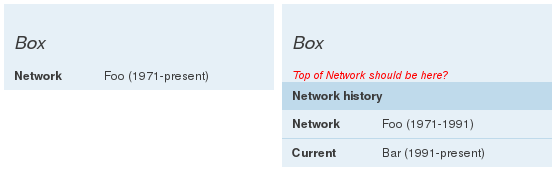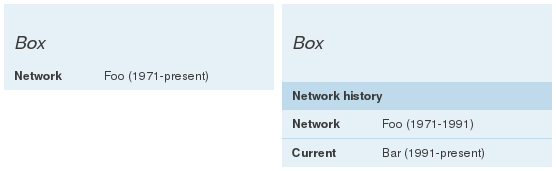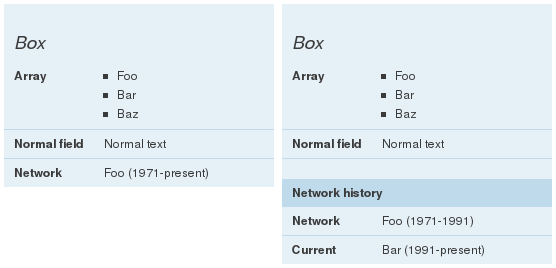Head on over to the Discussions!
- You can use this space to suggest improvements to the help page.
- Click here to submit a bug report.
- Please sign your posts with four tildes (~~~~).
- Click here to start a new discussion.
- If you're new to the wiki, please take a look at Help:Talk pages.
- Be polite
- Assume good faith
- Be welcoming
Ugly and inadequate documentation[]
The concept for info box tags seems like a start, but boy are they ugly. There definitely needs to be much more styling flexibility. Also, the documentation for these tags is woefully, horribly inadequate. There is no way I'm going to dredge through comment replies to a blog post to figure out how this works. -- Fandyllic (talk · contr) 21 Jul 2015 6:57 PM Pacific
- In what way are they ugly? What kind of things do you think are missing from the documentation? This is not exactly a short help page :) What kind of styling flexibility is missing? You can set a custom class on infoboxes (and even a custom class based on a variable), which should allow a fair amount of styling targeting - described further in the 'Custom theming' section. Kirkburn talk contr 16:22, July 22, 2015 (UTC)
- Contributors aren't used to adding complicated tags to a document, especially some that depend on each other and have a clear hierarchy. The biggest limitation of this help page is that it just jumps into talking about tags,css and xml and so forth assuming that a wikian would actually know what it all means. There isn't any clear example about how exactly the styles are applied to css page to make the potbox change appearance.
- Although the portboxbuilder will likely change impressions once it is added. Advanced users will still want to have an idea about how it all works.
- As far as the ugliness is concerned, as I noted in the potbox discussion thread, the problem is that the default theme is just too bland. A person with an "amazing" styling on an original infobox will simply be disappointed by an infobox that just looks plain, especially if they don't understand css well enough. That's why I suggested that the default one should look a bit better so users aren't immediately disappointed, or at least it should be easy to change to another "cute" one without fighting with css and stylesheets and stuff.
- The ugly response that Wikia Staff are getting is just a result of user ignorance (relating to css styling).
- Dessamator (talk) 19:28, July 23, 2015 (UTC)
Collapsibility[]
Can we add a basic collapsibility function with CSS class mw-collapsible? FishTank (wall/email) 03:47, July 30, 2015 (UTC)
- I second this motion. Would love to make certain groups collapsible. 'ᴥ' Zergrinch 02:17, September 2, 2015 (UTC)
Multiple classes?[]
Is it possible to have two or more classes on the infobox? Ex:
<infobox layout="stacked" theme="class_number_one class_number_two">
...
</infobox>
I would like to have a master theme for all infoboxes that are then modified by a second theme. I realize I can modify the core infobox css but I don't want all the infoboxes to look like the "master" theme. So you would have vanilla, master and then secondary themes.
--FireDart (talk) 04:16, July 31, 2015 (UTC)
- I'm not sure I understand the two levels you want - but there have been tweaks to how styling works since you asked this question (see Help:PortableInfoboxes/CSS. If you still desire this, let us know. Kirkburn talk contr 12:26, September 3, 2015 (UTC)
How do you revert this back into the classic infobox. and i cant make any empty info invisible - Spirits of nature (talk) 02:17, August 22, 2015 (UTC)
- Why would you want to revert? Empty info being invisible is one of the core features of portable infoboxes. Kirkburn talk contr 12:26, September 3, 2015 (UTC)
This page has been made technically useful[]
I hope you weren't thinking of copying this page over the previous one, because it seemed like a really poor fork of Help:Infoboxes with minimal information. I have not touched the coding parts but I have added a lot of useful information for the coding-inclined users who actually maintain these templates and want to make sure they still work; but have no idea how this relates to the current state of affairs. That is now what the current intro describes. Apologies in advance if it inconveniences you (not really) – but it seems like the decision to spread this around the community has not been prepared for very well. Techhead7890Talk Contribs 06:28, September 2, 2015 (UTC)
- I made some more tweaks based on your edits. This page will very likely go through some more revisions before it replaces Help:Infoboxes, especially to integrate any info it's skipping over. Kirkburn talk contr 12:23, September 3, 2015 (UTC)
Wut?[]
I honneslty have no clue what's happening right now.
I'm trying to get this page to have an info box. I've copy/pasted all the coding crap in and filled it in with my own stuff, but nothing's happening. I can only get the title to appear.
There should just be an option to make an infobox and to edit all the details and such without having to go into a source code for it.
Cool2001 (talk) 10:50, September 3, 2015 (UTC)cool2001
- A template is made up of two parts: the template itself, and then how it is used on an article. You've only dealt with the second part. This page describes in detail how to do the first part: you need to create a new character infobox for your characters, using the new code.
- The reason you saw anything appear on your article is because Template:Infobox already exists, using the older style of infobox code - but it is not appropriate for your character.
- I hope this helps! Kirkburn talk contr 12:22, September 3, 2015 (UTC)
Migrate this infobox[]
Is there another, more elegant way to get rid of the "Migrate this infobox" message than this:
<!--Suppress the annoying "Migrate this infobox" message-->
{{#vardefine:spam|<infobox></infobox>}}
Documentalist (talk) 09:13, October 7, 2015 (UTC)
- You should be able to click the 'This is not an infobox' link at the bottom of the module. Is this not working for you? Kirkburn talk contr 16:08, October 15, 2015 (UTC)
- This helps only once. Every next edit, even a null-edit, makes the message reappear. I miss the 'This is not an infobox and don't ask again' link.Documentalist (talk) 08:07, October 18, 2015 (UTC)
The magic behind[]
Could somebody tell me the origin of these infoboxes? Is it extension, MW update, MW fork… what? Трамвай Ядерный (talk) 13:39, October 31, 2015 (UTC)
- It's a MediaWiki extension.
- 骑士盔甲 13:48, October 31, 2015 (UTC)
- And one specifically written for Wikia, by Wikia. You won't find it elsewhere. Kirkburn talk contr 21:57, November 2, 2015 (UTC)
- I already linked you to the code on Russian Help talk page. Wild 22:05, November 2, 2015 (UTC)
Parser functions[]
Can I use the if function? XP Mai (talk) 10:42, November 17, 2015 (UTC)
- Yup! See Help:Infoboxes#Parser functions. Kirkburn talk contr 15:07, November 17, 2015 (UTC)
How to control image size?[]
This is the syntax for old infobox:
{{#if: {{{image|}}} |
{{!}} class="wikia-infobox-image" colspan="2" {{!}} [[File:{{{image}}}|{{{imagewidth|210}}}px|{{{imagecaption|}}}]]
| }}
What about the new one?
Tried this but doesn't work:
<image source="image" width="210px"/>
XP Mai (talk) 11:37, November 20, 2015 (UTC)
- Portable infoboxes do not include a specific image width option at the moment, as it's designed to scale images for you. For what kind of reasons would you need this option? Kirkburn talk contr 12:55, November 20, 2015 (UTC)
- What? Hey! This is my template: http://nationsgame.wikia.com/wiki/Template:Nation_Infobox/Draft Imagine if flag of every nation are of different size, how disorganised would it be? Some big, some small. I NEED FIXED SIZE! I love the new infobox syntax, but I NEED FLEXIBILITY! XP Mai (talk) 13:05, November 20, 2015 (UTC)
- That's why they scale to fit the width of the infobox - to be consistent (width-wise). Is your concern about the height being different between flags as a result? Otherwise, I'm not quite sure of the visual issue. Kirkburn talk contr 16:22, November 20, 2015 (UTC)
- Yeah, my concern is height difference too... XP Mai (talk) 17:49, November 20, 2015 (UTC)
- Hrm, that's an interesting concern, and one that we don't really have a solution for at the moment. That said - I do personally feel that a consistent width + variable height would be less jarring than a consistent height + variable width, since the width is what 'fits' it into the infobox space. If you have some particular examples we can look at, could you possibly send them in to Special:Contact/feedback? We can get them passed on to the development team. Thanks! Kirkburn talk contr 19:14, November 20, 2015 (UTC)
- I don't like to submit feedback because I always don't get replies so I'm discouraged. Anyway, I've submitted now. XP Mai (talk) 21:45, November 20, 2015 (UTC)
- It is extremely rare that we don't answer a Special:Contact ticket, so I'm not sure why you'd have that impression. I see the ticket you send in about this - we'll try and get it answered soon. Kirkburn talk contr 17:17, November 23, 2015 (UTC)
- I don't like to submit feedback because I always don't get replies so I'm discouraged. Anyway, I've submitted now. XP Mai (talk) 21:45, November 20, 2015 (UTC)
- Hrm, that's an interesting concern, and one that we don't really have a solution for at the moment. That said - I do personally feel that a consistent width + variable height would be less jarring than a consistent height + variable width, since the width is what 'fits' it into the infobox space. If you have some particular examples we can look at, could you possibly send them in to Special:Contact/feedback? We can get them passed on to the development team. Thanks! Kirkburn talk contr 19:14, November 20, 2015 (UTC)
- Yeah, my concern is height difference too... XP Mai (talk) 17:49, November 20, 2015 (UTC)
- That's why they scale to fit the width of the infobox - to be consistent (width-wise). Is your concern about the height being different between flags as a result? Otherwise, I'm not quite sure of the visual issue. Kirkburn talk contr 16:22, November 20, 2015 (UTC)
- What? Hey! This is my template: http://nationsgame.wikia.com/wiki/Template:Nation_Infobox/Draft Imagine if flag of every nation are of different size, how disorganised would it be? Some big, some small. I NEED FIXED SIZE! I love the new infobox syntax, but I NEED FLEXIBILITY! XP Mai (talk) 13:05, November 20, 2015 (UTC)
Category links[]
I've been having trouble getting category links to work based on the help examples.
This format works for me.
<format>{{{sourcename}}}</format>
This format works for me.
<format>[[{{{sourcename}}}]]</format>
This format does not work and the row will disappear from my infobox.
<format>[[Category:{{{sourcename}}}]]</format>
Jimmayjr (talk) 20:03, January 8, 2016 (UTC)
The reason is because ONLY the Category does not produce rendered text. It puts the article in a given category. If you're linking to the Category, prefix that with a colon. (e.g. [[:Category). FishTank (wall) 22:10, January 8, 2016 (UTC)
Functions in <default> vs. <format>[]
I’m having some trouble understanding the proper use of <default> and <format>. This Help page currently has this example:
| Template code | Output |
|---|---|
<data source="level">
<label>Rank</label>
<default>Orc {{#switch:{{{level}}}|1=peon|2=grunt|#default=grunt}}</default>
</data>
|
|
Shouldn’t this be more like this?
| Template code | Output |
|---|---|
<data source="level">
<label>Rank</label>
<default>2</default>
<format>Orc {{#switch:{{{level}}}|1=peon|2|#default=grunt}}</format>
</data>
|
|
That means, authors only need to enter ‘1’ or ‘2’ and the infobox code will display that as ‘Orc peon’ or ‘Orc grunt’. I also wish I could provide a list of or type or pattern format for suggested or acceptable values. Crissov (talk) 10:22, March 13, 2016 (UTC)
- <default> is what's shown if the "source" parameter is blank or absent; <format> is used to do some processing on the value of the "source" parameter when it does have some value. The example currently used doesn't really help explain things, though, since (if I understand the behavior of Portable Infoboxes correctly) if "level" has some value, that value will be shown literally, and otherwise "Orc grunt" will be shown. A better example might be as follows:
| Template code | Output |
|---|---|
<data source="level">
<label>Rank</label>
<format>Orc {{#switch:{{{level}}}|1=peon|2=grunt|#default=grunt}}</format>
<default>Orc grunt</default>
</data>
|
|
- 「ディノ奴千?!」? · ☎ Dinoguy1000 16:27, March 13, 2016 (UTC)
- Okay, thanks. I thought the content of <default> would actually be available as value of the parameter in @source, e.g. {{{level}}}, and thus could be used in other <data> elements. That would have been useful. Crissov (talk) 21:03, March 13, 2016 (UTC)
Semantic Mediawiki (SMW)[]
Can I use infoboxes to populate SMW properties – or how can I find out whether I can at a certain Wikia site? If that’s in fact possible, I assume I could then use inline queries with the {{#ask:}} and {{#show:}} parser functions. Crissov (talk) 21:11, March 13, 2016 (UTC)
- Semantic MediaWiki is not available on Wikia, except on the few wiki's where it was enabled many years ago. Unless this is for a wiki where SMW is present, then you would probably be better off asking over at SMW's forums. --Sajuuk talk | contribs | Channel 21:14, March 13, 2016 (UTC)
- Yes, you can do queries involving the source parameter of <data source="...">....</data> by putting them in <format></format> tags. If you want a row of the infobox does not have a source parameter then you put queries in <default>.....</default> tags.--FortressMaximus #realcanon #TruEU #2016YearofMecha (Talk) 17:19, September 18, 2016 (UTC)
Impossible to enlarge picture from mobile devices and caption missing[]
I have a complaint about the recent update made to the portable infoboxes. Some days ago, if you were seeing from mobile devices an infobox with a single image (i.e. no gallery or tabber) and a caption, the caption was shown below the image, and if you clicked the image, it would enlarge to its full size. Now, the caption is missing, and the image is no longer clickable, so it's impossible to see its full size and only the square thumbnail is shown. I don't understand why these two functions were removed, but the infoboxes are definitely less useful as a result. Please restore the caption and the option to enlarge the picture.--Manuel de la Fuente (talk) 17:03, May 13, 2016 (UTC)
No mention of infobox builder[]
Strangely enough there is neither any mention of the portable infobox builder, nor does it have any other help page. Is this feature still in beta despite being deployed everywhere?
Dessamator (talk) 14:11, May 23, 2016 (UTC)
- See Help:Infoboxes/editing.—by Grudgeholder the Great; posted at 01:26, September 17, 2017 (UTC)
Two questions...[]
Question 1: How do I add new categories to an infobox that I already created?
I forgot to add another section to the infobox I made, but I DON'T KNOW ANY WAY! I googled my question and nothing useful came up. I seem to be the only one and I feel like such an idiotic stupid noob...
Question 2: How do I remove an infobox from a page?
I can't find a "delete" button ANYWHERE! I wanted to either edit another category to an infobox or do this so I can add the other infobox, but I CAN'T FIND A WAY! I feel so stupid... Even Google isn't helpful enough.
Mika-Miku (talk) 16:22, July 24, 2016 (UTC)A Lane Boy fan |-/
- Although this is technically a good place to ask your question, I still recommend asking on the forums instead. More users will read your question there, and hopefully someone will be able to answer! You can also reach Wikia staff under Special:Contact, if the forums don't help. Mira Laime (help forum | blog) 16:44, July 25, 2016 (UTC)
How to change heading colour?[]
I have the following code in the MediaWiki:Common.css of a wiki:
.portable-infobox.pi-theme-planet .pi-secondary-background {
background-color: #437C17;
}
This changes the headings of individual sections, but it doesn’t change the heading in which the title is at the top.
How do I change the colour of the heading at the top in a specific infobox?
―PapíDimmi (talk | contribs) 01:09, July 31, 2016 (UTC)
- This should work.
.pi-europa .pi-title {
background-color: #437c17;
}
- —Monochromatic Bunny | ☎ 01:37, July 31, 2016 (UTC)
- Thank you. I initially thought that “title” was used to change how the actual title appears, as in the text.
- Anyway, I tried your code, and that didn’t work; however, I tried the following, and that did work:
.portable-infobox.pi-theme-planet .pi-title {
background-color: #437C17;
}
- No problem, I probably used the wrong selector. Glad you got it to work. —Monochromatic Bunny | ☎ 02:06, July 31, 2016 (UTC)
Got error: This template does not have fields to edit[]
Could anybody take a look at this template page, it is supposed to open a item infobox to fill stuff in, but when I'm trying to add one, I get "This template does not have fields to edit" message.
Many thanks!
Islandking (talk) 12:07, June 1, 2017 (UTC)
"Migrate this infobox" displays, despite using new markup[]
Why does the option to generate a draft show up for this template on the Metal Gear Wiki, when it is clearly in the new wiki markup? Thanks. --Bluerock (talk) 11:27, September 23, 2017 (UTC)
- That's a bug or a cache issue. You can send that to Special:Contact/bug so Staff can fix or try to fix it. -- Cube-shaped garbage can 21:22, September 23, 2017 (UTC)
Pictures in tabs aren't appearing[]
Don't know if this is just our wiki but on pages where we had tabbers, those pictures have just disappeared. [1]
Maybe there's something wrong with the coding of our info box template?
LexsJBTalk 07:17, September 28, 2017 (UTC)
- You had not added the tabber parameter to your new template, which was in the original. I've inserted it back in.
FishTank (wall) 14:11, September 28, 2017 (UTC)
How do I link the fields in infoboxes?[]
For example,
<label>States</label>
with the source
states=WA,OR,CA
would result in
States WA,OR,CA
What would be the equivalent of
States WA,OR,CA or List of states|States WA,OR,CA?
-ReiHinoMovement (talk) 02:53, November 8, 2017 (UTC)
- I’m having a bit of difficulty understanding what it is you are requesting. Do you mean that you want to make the label into a link? For that, you would do this:
<data source="states">
<label>[[List of states|States]]</label>
</data>
- Then input
|states = whateverin the field, & the label for that field will always display as States ([[List of states|States]]). If I misunderstood what you are attempting to do, please explain again &/or link to the template you are working on.
- Yes, that's exactly what I was looking to do. Thank you so much! -ReiHinoMovement (talk) 04:39, November 8, 2017 (UTC)
Parser functions do not affect portable infobox tags[]
Hello. I wanted the ability to suppress a heading and group tag when only the first of the group's items was defined. In this instance, the group is called Network history. Under Network history are three parameters, network, nextnet, and current. If only network is defined, then I do not want the group heading Network history to appear nor for it to be in a group. I tried the following code for the infobox, however, it did not suppress the heading nor the group.
You can see the test infobox if you want to see the failure.
<infobox>
<title source="name">
<default>''{{PAGENAME}}''</default>
<format>''{{{name|{{PAGENAME}}}}}''</format>
</title>
{{#if: {{{network2|}}}{{{current|}}}| <group>
<header>Network history</header> }}
<data source="network">
<label>Network</label>
<format>{{{network}}} {{#if: {{{network years|}}}|({{{network years|}}})}}</format>
</data>
<data source="network2">
<label>Next</label>
<format>{{{network2}}} {{#if: {{{network2 years|}}}|({{{network2 years|}}})}}</format>
</data>
<data source="current">
<label>Current</label>
<format>{{{current}}} {{#if: {{{current years|}}}|({{{current years|}}})}}</format>
</data>
{{#if: {{{network2|}}}{{{current|}}}| </group> }}
</infobox>
As you can see at the test infobox, the conditional {{#if: {{{network2|}}}{{{current|}}}|...}} at both the top and bottom of the group did not take effect.
Maybe someone here can see an error in my work. Lady Aleena (talk) 03:47, November 18, 2017 (UTC)
This is not a bug. ParserFunctions and the PI syntax can not be mixed in this way, by design. The Portable Infobox extension uses XML instructions, and ParserFunctions surrounding XML elements are not valid. To accomplish what you're asking, I would suggest this code:
<infobox>
<title source="name">
<default>{{PAGENAME}}</default>
</title>
<group>
<header>{{#if: {{{network2|}}}{{{current|}}}|| Network history }}</header>
<data source="network">
<label>Network</label>
<format>{{{network}}} {{#if: {{{network years|}}}|({{{network years|}}})}}</format>
</data>
<data source="network2">
<label>Next</label>
<format>{{{network2}}} {{#if: {{{network2 years|}}}|({{{network2 years|}}})}}</format>
</data>
<data source="current">
<label>Current</label>
<format>{{{current}}} {{#if: {{{current years|}}}|({{{current years|}}})}}</format>
</data>
</group>
</infobox>
-- FishTank (wall) 03:54, November 18, 2017 (UTC)
- Thank you for the very fast response FishTank! It worked well. Lady Aleena (talk) 04:48, November 18, 2017 (UTC)
Spacing problem[]
Now to just get a spacing problem fixed, but I am not sure if it belongs here or on the CSS subpage help.
- Over the header box is some additional space that needs fixing, but I can take this to wherever else it might be more appropriate. Lady Aleena (talk) 04:48, November 18, 2017 (UTC)
- There is still space above the header. Lady Aleena (talk) 06:08, November 18, 2017 (UTC)
- I added a few additional fields above the header line, and there is a gap I can't account for.
- Anyone have any ideas. With the additional fields, the gap is more visible. Lady Aleena (talk) 05:51, November 19, 2017 (UTC)
- Okay, I decided to go deep diving into the code, and I found the reason for all of that extra space. It is in the css!
#WikiaArticle h2 {
margin-top: 20px;
}
- I'm going to go bang my head on a my desk now. Lady Aleena (talk) 06:01, November 19, 2017 (UTC)
Header color[]
Hello there! I'm trying to change the color of the header on my Wikia, but I have no idea how to do it. I'm pretty sure I need to post a code into my CSS, but I have no clue what that code is. Help would be awesome. ScreamKween (talk) 20:33, November 26, 2017 (UTC)ScreamKween
- Hello! The most effective and friendly way would be to use Theme Designer, located on your Admin panel. — FishTank (wall) 01:10, November 27, 2017 (UTC)
How to make one row stacked?[]
How can I make just one row stacked? I like the rest of the rows as default side by side, but there is one row I would prefer stacked, "full name". Thanks, —Battalion Commander Blyndblitz File:Gregorface.jpg (Comlink) (Blog) (Contribs) 22:32, March 19, 2018 (UTC)
- It is not possible to make individual rows stacked, since the
layout
attribute can only affect the<infobox>
tag (that is, the entire infobox). However, you can use different types of groups to make an individual row look pretty similar to the stacked layout, & with some CSS to tweak the padding you could probably make your chosen group identical to the stacked layout. Would that work for you?
- that works, thanks —Battalion Commander Blyndblitz File:Gregorface.jpg (Comlink) (Blog) (Contribs) 22:52, March 21, 2018 (UTC)
- Never use
layout="stacked", all data-sources in<group row-items="1">will have the "stacked" style. A little off-topic but also: - Never use
layout="horizontal", the attribute<group row-items="2">does the same thing in a clearer way. - Sorry for the lateness of reply but I wanted the next person to search for this answer to get it faster, and this page is high on where I first started looking for this information. Renncast (talk) 23:01, June 12, 2019 (UTC)
Infobox still marked us non-portable[]
Hello! There are these two infoboxes in a wikia I manage that are still marked us non-portable even though I have already converted them to portable ones. The said infoboxes are this and this. I wonder if there's something I did wrong along the way that caused these infoboxes to still be marked us non-portable in the page's Insights? Hope you can help me out with this. Thank you! --Animegane12 (talk) 08:44, April 17, 2018 (UTC)
- Hello! You had added some inline style to the default values (namely, a "div" with style properties), which was being flagged as non-portable. The infobox already does the formatting you were attempting without those additions, so the visual effect is the same once that code is removed. I've made the adjustments to the templates, and they will fall off Special:Insights tomorrow when that tool refreshes its data. — FishTank (wall) 16:26, April 17, 2018 (UTC)
Tabs with different images and information[]
Question about infoboxes
I have an infobox with multiple tabs, each with an image
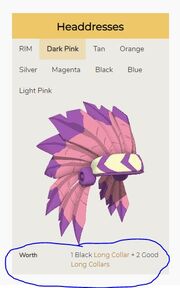
Circled Text
When I change the tab, the image changes, but the information circled stays the same. How can I make it so different text is displayed with each tab? —This unsigned comment is by IsCamden (wall • contribs). Please sign your comments by adding "~~~~" in the source editor.
- This is possible by using panels. As demonstration:
<infobox>
<panel>
<section>
<label>Tab 1</label>
<image><default>Example.jpg</default></image>
<data><label>Label 1</label><default>Value 1</default></data>
</section>
<section>
<label>Tab 2</label>
<image><default>Example.png</default></image>
<data><label>Label 2</label><default>Value 2</default></data>
</section>
</panel>
</infobox>
- Above results this:
- CrazyForMyself (talk) 04:42, January 20, 2020 (UTC)
Infoboxes on UCP[]
I've recently started a Wiki that could heavily benefit from using infoboxes inside of their articles, but the wiki as it stands is on UCP. Do portable infoboxes still work in this XML-style way, or will editors have to resort to "classic" infoboxes? ToxiPlays (talk ∙ guestbook) 19:27, August 21, 2020 (UTC)
Can someone teach me how to do this?[]
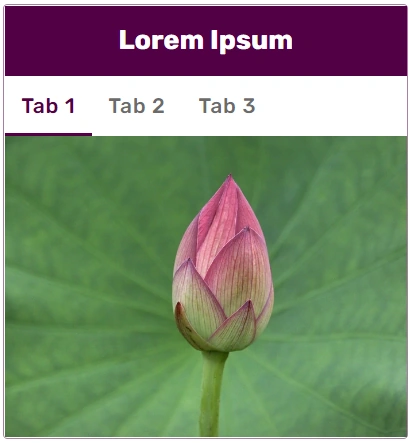
I want to know how to make the info box change based on the selected tag.
I'm trying to figure out the best format to use for categorizing Constructs in the Last Island Survival wiki and I think this would be the way to go with all of it's walls of each tier in each infobox and stats of each wall (construction costs, Durability, etc)
This is what I'm attempting right now, but it feels really bulky.
https://last-island-of-survivalunknown-15-days.fandom.com/wiki/Template:Building
—This unsigned comment is by Havoc777 (wall • contribs). Please sign your comments by adding "~~~~" in the source editor.
- Hey there, have a look at the question two sections above, named 'Tabs with different images and information' - I think that's what you're looking for. noreplyz talk 05:42, 21 February 2021 (UTC)
Infobox builder broken[]
I was trying to create an infobox for characters on my wiki, and at some point, the buttons to edit and delete elements in the Infobox Builder disappeared. I can now only drag and reorder the infobox elements and add new ones. I tried to edit it in the Source Editor, but I wasn't taken to the source editor upon clicking the "Edit source" button, so it looks like I can't change this Infobox at all. How do I fix this? Twilit-Sunset20 (talk) 05:18, 9 April 2021 (UTC)
Hi, I'd like to know if there's a way to make the headers editable on an infobox. For example, I'm an admin of the Meet The Residents wiki, and I'd like to have one heading for The Residents chronology, and then below another heading for (insert secondary artist here)'s chronology. The editor would ideally be able to add whoever is the secondary artist is on a page by page basis.
For now I've just created album infoboxes for each artist who this would apply to
Scale other images/thumbnails to match infobox[]
In long pages, often there will be numerous thumbnails. Before fandom desktop, I used to be able to set the thumbnails at the same size as the infobox, so they all appear uniform, but the default seems to have shifted, and I'm not sure what to do about it.
Basically, what is the default width of an infobox on Fandom Desktop now? And is there a way to automatically scale other images on the page to match? --TimPendragon (talk) 07:56, 17 July 2021 (UTC)
- It depends. On percentage it's 100%, on px it can maximum reach to 400px (you can change this value on CSS but it may cause issues). I'm unaware of an automatic way being available.
DiegoFire Network Talk Contributions 🦎 08:31, 17 July 2021 (UTC)
2 Column Infobox?[]
Is there a way to have the image to the right of the data? I haven't found a way to do so yet, and wikitables don't suit my purposes.
EDIT: I found the section on floating images and it sorta solved my issue, except the article text encroaches on my infobox's territory.
Changes to Infobox not appearing outside source editor?[]
So I was recently trying to expand/flesh out an infobox on a wiki and noticed that almost none of my changes went through after I submitted them. A couple small ones are visible (two alterations of text that was already there beforehand) but otherwise nothing. In frustration I went back to try again only to find all my changes were still there in source editor, and I can't seem to find anything I've done wrong to cause everything not to appear?
I'll link the page if anyone wiser/more experienced with Fandom Wikia than myself wants to take a look, but I'm stumped. Maybe there's something I've missed?
Page link: https://the-society-netflix.fandom.com/wiki/New_Ham - Chancellor1 (talk) 10:31, 21 April 2022 (UTC)
- You didn't add any parameters on an infobox. Please edit the infobox here and add parameters that you want to include the labels. —Baran ☪︎ 12:56, 21 April 2022 (UTC)
- Thank you! This helped a lot. Much appreciated :) Chancellor1 (talk) 21:53, 21 April 2022 (UTC)
I've been having this issue myself and I have to say it's pretty tedious having to slog through typing up the parameters yourself. I don't understand why we can't just make changes to infoboxes in the visual editor and be done with it?Devo DrakeFox (talk) 19:05, 8 February 2024 (UTC)